How To View or Edit a Past Deal

1. You can easily access your past deals in KEXY. To do so, click on the List of Deals tab in the navigation menu. Keep track of buying patterns so reps can anticipate needs. Each rep brings in more sales because they’re always ready to satisfy customer demands. See which products are selling the best and adjust your promotions on the fly.
You may wish to extend the end date of the campaign because it is performing well or add more restaurants to your target group. For instance, if you wish to make changes to Deal #53, just click Edit and a new window will appear.
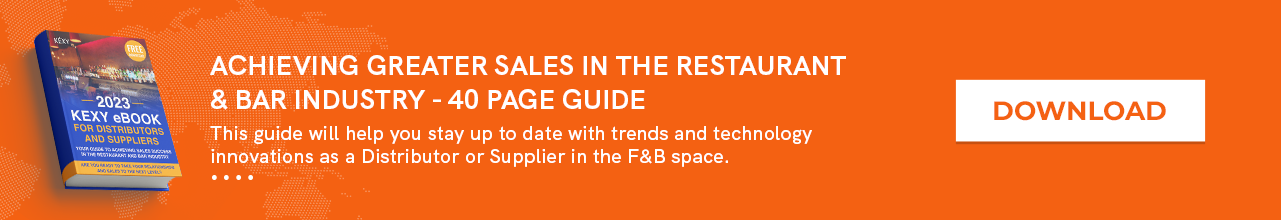

2. In the new window, modify the settings as you see fit.

3. To view the changes you made, click on the Preview button at the bottom of the same window, then click on Update.

Follow us on Facebook
Follow us on Twitter
Follow us on Instagram




.png)















%20for%20Inclusion%20and%20Diversity.jpg)








