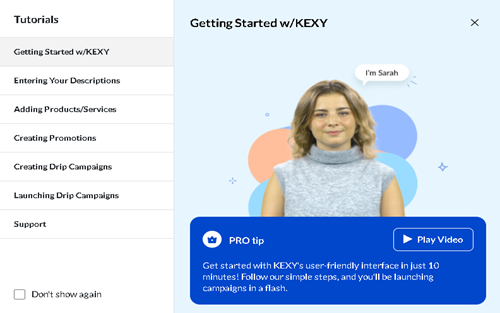How To Invite Co-workers To Your Account

Inviting your co-workers has never been easier! Invite co-workers to your KEXY Deals account so they can use analytics to gain an edge in the industry with KEXY’s inventory and buying behavior tracking tools. Gain real-time insights into what you should offer, when you should do so, and who would be your perfect customers.
1. To do this, click on your account name and then click on the Subscriptions tab.


2. Inside the Subscriptions window, just type in your co-worker’s email address and select his/her role as indicated in the image below, and then hit the Send Invitation button.

Here is the difference between the Admin and Rep user roles:
Admin capabilities: Users added to this group can access all settings and features in KEXY.
a) Add and delete users
b) Assign user permission level
c) Edit profile and company information
d) Edit billing information
e) Place deals
Rep capabilities: Users added to this group can access limited settings and features allowed by Admin.
a) Edit profile information
b) Place deals
Please note that we will continue to expand and evolve our user and permission structure over time.




.png)









.png)







%20for%20Inclusion%20and%20Diversity.jpg)